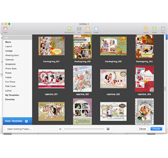Picture Collage Maker for Mac 
Create photo collages on Mac easily and quickly.
Picture Collage Maker for Mac is a versatile and user-friendly collage creator on Mac OS X to make photo collages and multi-page photo albums easily. It includes 150+ delicate templates for various occasions and holidays which help you create greeting cards, photo collages, multi-page photo albums, posters, magazine covers, disc covers and more.
 |
 |
Picture Collage Maker for Mac does more than photo collages!

Layout

Collage

Greeting Card

Calendar

Photo Book
Key Features – Create Superb Photo Collages and Photo Albums in Seconds

The Fast, Easy to Use and Powerful Collage Creator
- Easy enough for users of all experience levels.
- WYSIWYG – Real-time preview with high speed.
150+ Professional Templates
- 150+ professional templates are provided. You can download another 100+ extra templates in the Store for free.
- Templates cover all categories of greeting cards, scrapbook and photo album, calendar, disk cover, comic collage, poster and magazine cover, etc.
- Themes are provided for various occasions and holidays – travelling, birthday, wedding, family tree, yearbook, anniversary, Valentine’s Day, Thanksgiving, Christmas, New Year’s Day, etc.


Create Personalized Collages with Your Photos
- You are free to customize collage size and orientation. The maximum collage size can reach up to A1.
- Import photos directly from iPhoto, Aperture, Lightroom, etc. Drag and drop your photos to collage.
- Add and edit multiple pages to create photo albums & scrapbooks.
- You are able to move, rotate, and resize photos with a few mouse clicks.
- Zoom in on editing area to view details of collage. You can also edit collage in full-screen mode.
- Lock/Unlock objects.
- Group/Ungroup objects.
Decorate Collage with Diverse Embellishments
- 20+ photo effects/filters are available for beautifying your photos.
- You can use various background patterns to produce good looking collages, or customize background with your own images.
- Apply special frames, masks, and clipart, etc.
- Add text – resize; rotate; apply shadow & text effects of Stroke, Glow, and Background to make your text stand out.
- Add calendar to create personalized photo calendars.


Convenient Export and Share Options
- Save collage as image formats – JPG, TIFF, BMP, PNG, GIF, PSD.
- Save collage as PDF file.
- Export collage to iPhoto directly.
- Set collage as desktop wallpaper.
- Share collage via Facebook and E-mail. Share collage to Message, AirDrop, Twitter, Facebook, Flickr within the app on Mac OS X 10.8.
- Print collage directly.
Reviews & Awards

 Picture Collage Maker offers users several options for using their photographs in creative ways.
Picture Collage Maker offers users several options for using their photographs in creative ways. 
- CNet

 For a fully comprehensive collage making tool though, Picture Collage Maker is a fantastic choice.
For a fully comprehensive collage making tool though, Picture Collage Maker is a fantastic choice. 
- Softonic

 This is a very nice and useful utility for those who wish to create image collages, calendars, scrapbooks and even smaller posters.
This is a very nice and useful utility for those who wish to create image collages, calendars, scrapbooks and even smaller posters. 
- Soft32

 Picture Collage Maker can be both used by rookies and experienced individuals. We strongly recommend this tool for entertainment purposes.
Picture Collage Maker can be both used by rookies and experienced individuals. We strongly recommend this tool for entertainment purposes. 
- Softpedia

|  |