Free Download
Awards

Testimonials
 This is a very nice and useful photo collage generator.
This is a very nice and useful photo collage generator. 
- Soft32
 Really a great collage software ! Very, very fast and simple.
Really a great collage software ! Very, very fast and simple. 
- Benjamin Glettenberg
Find Us
How to Make a Wedding Invitation Card Using Picture Collage Maker
 Wedding is one of the most personally special celebrations you'll ever experience, so it stands to reason that you're seeking the perfect personalization in all aspects of the ceremony. Well, if you are going to get married and wondering where to start your wedding preparations, the wedding invitation card can be one of the things you can start thinking about. Using one kind of programs, you can make a unique and perfect marriage invitation card combined with personalized text by yourself that your guests will appreciate.
Wedding is one of the most personally special celebrations you'll ever experience, so it stands to reason that you're seeking the perfect personalization in all aspects of the ceremony. Well, if you are going to get married and wondering where to start your wedding preparations, the wedding invitation card can be one of the things you can start thinking about. Using one kind of programs, you can make a unique and perfect marriage invitation card combined with personalized text by yourself that your guests will appreciate.
The following steps will show you how to make a wedding invitation card clearly by using Picture Collage Maker Pro in a few minutes. Download Picture Collage Maker Pro to install and launch this program.
Step 1 - Choose Template
Create a new collage of marriage invitation sample from templates on the left pane, choose one of the templates and be sure that the theme plate should match the occasion of wedding.
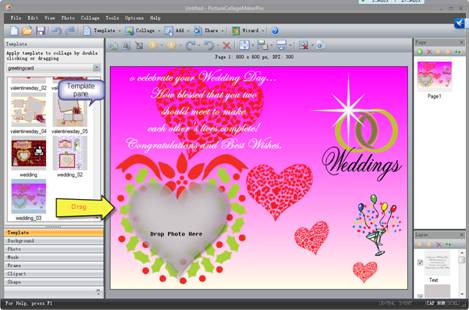
Step 2 - Choose Background
Adjust the objects in the template, you can delete, rotate them and choose the background to apply it on the left pane, you may fill the background with color or image.
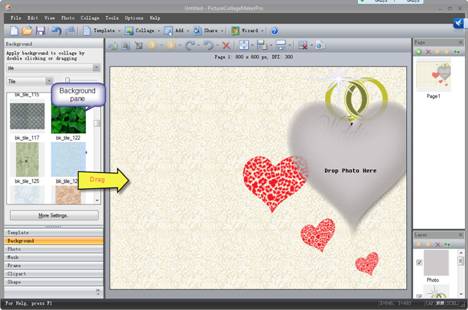
Step 3 - Add Photo
On the left window of collage, you can see a Photo pane, double click or drag the target photo into the edit area of collage and adjust the size of photo in the frame. The photo can be moved, enlarged, rotated by moving the mouse in order to see the collage at the best effect.
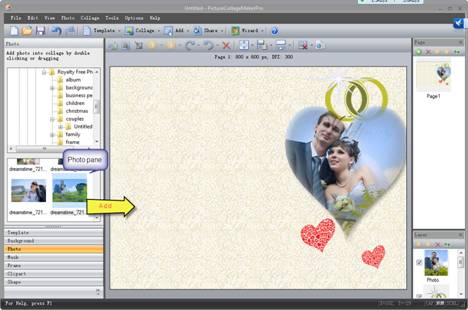
Step 4 - Add Text
To enrich the collage, you may add the text in collage. Click "Add" icon on window menu and click "Add Text" on the dropdown menu, in the popup text edit window, you may select font, color, background etc. After add the text in collage, resize, rotate and drag it to the position as you need.
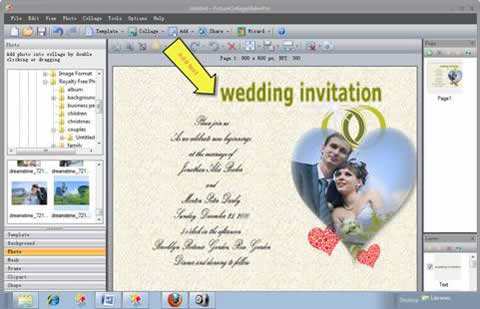
Step 5 - Add Embellishments
However, if you want to further personalize your collage, the mask, clipart must be your choice. You may add mask and clipart to decorate this wedding invitation card.
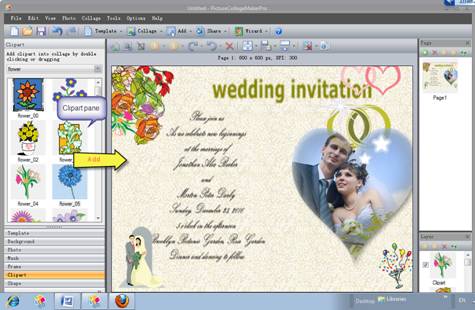
Step6 - Save and Print
Print this personalized marriage invitation card to your friends and families. On the top of menu, click File icon and click Print Preview on the dropdown menu, then on the Print panel you can see the final print effect, or if necessary, resize or adjust its position or orientation until get your last satisfaction.

What’s more, you could also make a collage of photos for any occasion using this program.
Picture Collage Maker is a powerful and easy-to-use photo collage maker for Mac OS X & Windows , which allows you to create photo collages, scrapbooks, greeting cards, posters and calendars to share with family and friends.
 |
 |




