Free Download
Awards

Testimonials
 This is a very nice and useful photo collage generator.
This is a very nice and useful photo collage generator. 
- Soft32
 Really a great collage software ! Very, very fast and simple.
Really a great collage software ! Very, very fast and simple. 
- Benjamin Glettenberg
Find Us
How to Make Valentine’s Day Card on Mac OS X
Love is the most wonderful of all feelings in this world. Valentine's Day is the perfect time to express your love and a better time to let your dear ones know that you love them. Have you come up an idea to express your love? Picture Collage Maker for Mac helps you to create an unique Valentine’s Day cards as a gift on Mac OS X. Whether you're an experienced photographer or a beginning crafter, you'll enjoy making these simple Valentine's Day cards for the special people in your life.
Choose Template
Launch Picture Collage Maker for Mac and you’ll see a template windo w pop up as below. With 110+ various templates for different occasions like Birthday, Christmas, Thanksgiving, etc are provided, select the Valentine’s Day template you like and click “Choose” to apply this template to the collage.

Import Photos into the Collage
Click “+” button on photo pane at the left side of the window, drag and drop your photos to the photo list from your hard disk folders directly. And then you can choose your favorite photos from the thumbnail list to add to the collage.
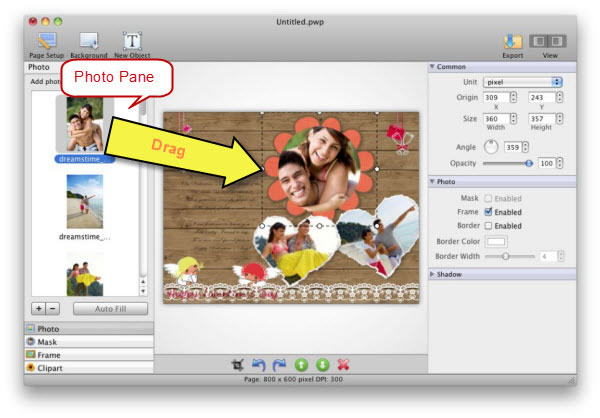
Choose Background
Click Background button on the top collage menu then the background dialog box popup. You can choose Color or Image Fill option to set the background. Select one then you will preview the background on the right part of dialog.
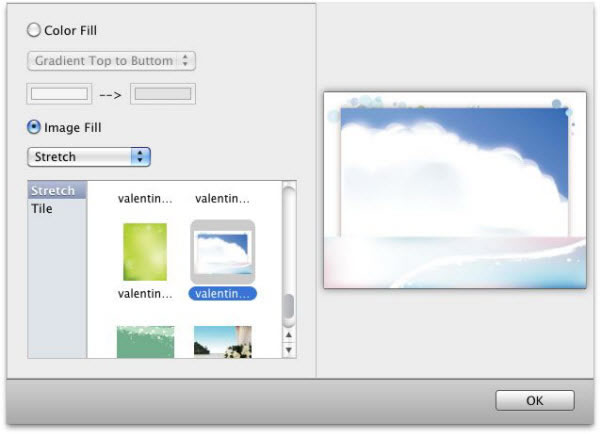
Apply Embellishments to Photos
Extend your creativity to the most to personalize your photo collage and make it more unique. Open Mask Pane in the left below part of collage, select a photo in the edit area, drag a mask to apply it to the current photo. You can apply frame to photos in the same way as you apply the mask. You have the ability to beautify collage with lovely cliparts, open Clipart Pane, drag loved ones to the place on the collage and resize, rotate the clipart to anyway as you want. Besides, you are allowed crop photos, etc.
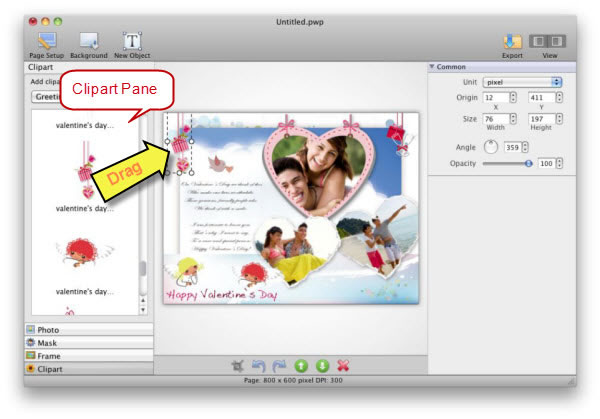
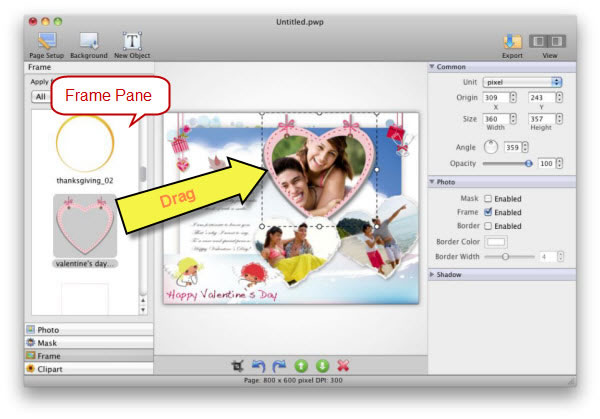
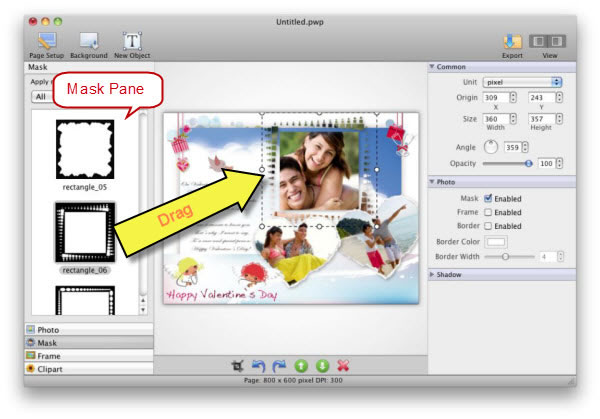
Add Text
Click New Object on the top collage menu to add text object to your collage. Go to text edit mode on the right property pane, input the text to the edit area, you are allowed to set text alignment, text color, family, text font style, font size. You are allowed to move, resize, rotate texts to make your photo collage more attractive.
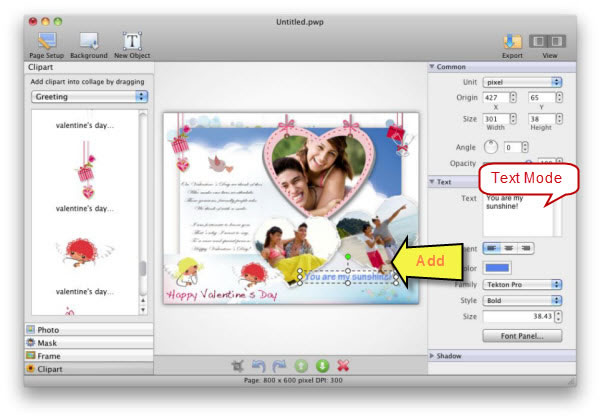
Export and Share Photo Collage
With the photo collage finished, click “Export” button to choose output way of your collage. You can export the special card as images, save as PDF file, set as wallpaper and e-mail to share with your lover.
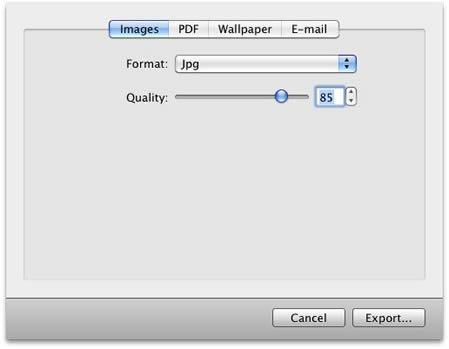
Picture Collage Maker is a powerful and easy-to-use photo collage maker for Mac OS X & Windows , which allows you to create photo collages, scrapbooks, greeting cards, posters and calendars to share with family and friends.
 |





